About Me
Copyright Text
Blog Layout Created By Fiona Devil
Artwork by ©Arthur Crowe
My Blinkies
Feel free to grab my blinkie to display on your blog.
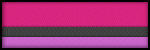
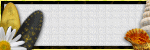

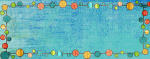
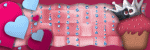
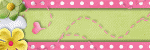
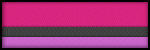
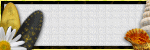

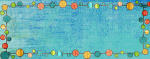
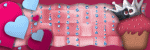
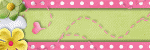
Chat Box
Powered by Blogger.
30 August 2010
Lazy Summer Days
This tutorial was written by Fiona Devil 13th May
2010 and is my own creation. Any resemblance to yours is by pure coincidence.
This tutorial was created using PSPX but any version will work.
Supplies needed
I used the art of Rene Kunert you can find her art at PTE
Scrap kit by Fi which you can purchase Lazy Summer Days Here Mask used was my own but any will do. You can get my
mask Here.
On to the Tutorial
Open a new file 500 x 500 with a transparent background
Open the mask and hold your shift key down and depress your D key, this will
copy the mask. Close the original mask copy.
Choose a colour from your tube and add to the background layer
Select the mask and select Layers - New mask Layer – From image – Source Window
select the Mask – make sure that the Invert mask data is selected and click on
OK Select Layers – Merge – Merge Group
Select your Square tool and draw a square to a size that you prefer. I used the
scrap papers supplied in the scrap kit and set the border to a contrasting
colour in the tube or the paper. I set the line width to 5.
Arrange your elements on your tag as you desire.
Add your tube to the tag and apply drop shadow to your tube. Vertical 2,
Horizontal -2, Opacity 70, Blur 2 and colour Black.
Add the © to the tag and add your name using a font of choice. I used save your
tag as a JPG or PNG.
You are now done. I hope you enjoyed trying my tut. I would love to see the
results of your tags when you are done. You can email me with the results.
Labels:
Tutorial
Subscribe to:
Post Comments (Atom)
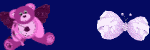
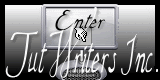
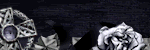
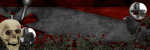
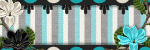
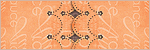

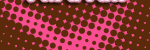





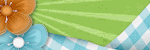
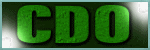

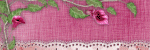
0 comments:
Post a Comment