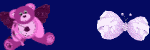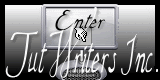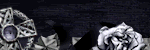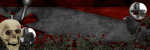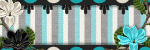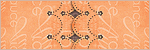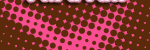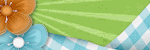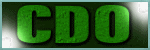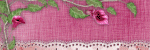About Me
Copyright Text
Blog Layout Created By Fiona Devil
Artwork by ©Arthur Crowe
My Blinkies
Feel free to grab my blinkie to display on your blog.
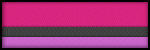
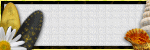

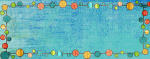
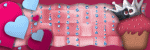
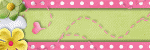
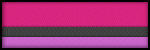
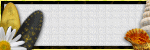

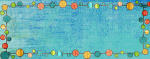
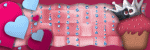
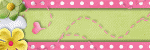
Chat Box
Powered by Blogger.
28 February 2012
Another new Cluster Frame
******
My newest cluster frames using the gorgeous
Room Service Mini kit from Hungry Hill scraps
the kit can be purchased at CDO here.
You can download them HERE
******
Labels:
Cluster Frames
|
0
comments
26 February 2012
New Cluster Frames
******
Cluster frames made using the fabulous PTU
I Do Love Hugs scrap kit by Hungry Hill Scraps
******
Labels:
Cluster Frames
|
0
comments
22 February 2012
St Patty's Daisy
****
You will need:
Paint Shop Pro - I used PSPXI but any version will work just fine.
Artist of choice. I used the fabulous artwork by Ismael Rac. You will need a license to use his artwork and you can purchase his tubes from Here. You will need two tubes for this tut or you can use the same tube twice.
Cluster frame made by Irene Alexeeva and it can be found Here
Filters Used: Penta Dot & Cross; Alien Skin Impact; Textures - Weave.
Mask of choice. I used dmsk0670.
Font of choice. I used Impact for the wordart which is supplied below & Kraash for the name.
Lets Begin:
Cluster frame made by Irene Alexeeva and it can be found Here
Filters Used: Penta Dot & Cross; Alien Skin Impact; Textures - Weave.
Mask of choice. I used dmsk0670.
Font of choice. I used Impact for the wordart which is supplied below & Kraash for the name.
Lets Begin:
Open a new canvas 600 x 600 and flood fill with a colour of choice to match your tag.
I used #98a660, apply your mask to this layer. Layers - Load/Save Mask - Load Mask from Disk - Select your mask. Source Luminance selected, fit to canvas and hide all mask and Load, merge layers.
Duplicate your mask layer and name the top one dot. Select the top mask layer and apply the following effects to your mask layer. Effects - Dot & Cross - Colour Dot. Reduce the opacity on this layer to 55%.
Copy the frame and paste to your tag and reduce to 75% apply a drop shadow. My settings were 2, -2, 70, 2 black. I mirrored the frame.
Copy one of your tubes and paste under the frame, use your lasoo tool and draw just on the edge of the frame and make sure the tube layer is selected and go to Selections - Invert - Hit the delete button on your keyboard.
Select your rectangle tool and draw out a rectangle, convert to raster and apply texture effects. Effects - Texture Effects - Weave, with the settings below.
Select your Pick tool and rotate so that it is behind the frame layer and fits just beyond the edge of the frame. Move below the frame layer.
Now copy your tube to your tag and position where you want her to be under the frame, add a drop shadow to it. Effects - Plugins - Lucas Software - 3D Shadow.
Select your eraser tool and remove any excess tube from around the frame.
Copy and paste your second tube to your tag and apply the same drop shadow and position where you like. Click on the wordart and right click and Save As.
Position the wordart where it looks best and then go to Selections - Select All - Float - Defloat - Modify - Expand, expand by 4 and create a new raster layer, move this layer below the wordart and flood fill with a colour of choice, I chose white. Apply noise if you desire or leave plain. Deselect.
Make sure the wordart layer is highlighted in your layers panel and go up to selections again and repeat the selection process and instead of expanding the font, open a new layer and open up a scrap paper or use the tube and position so that the words are covered. Go to Selections - Invert and then hit the delete button on your keyboard till you have your wordart to the desired effect. Deselect.
Add your copyright to the tag making sure it is clear and legible.
Add your name to your tag and apply a gradient glow.
Save as a PNG or JPG.
You are now finished making your tag.
I hope you enjoyed my tutorial. I would love to see your results.
You can email me HERE with your results.
Thank you for trying my tutorial.
This tutorial was written by me on 22nd February 2012.
Any resemblance to other tutorials is purely coincidental.
Do not claim this tutorial as yours and do not post anywhere else. Please direct others to my blog.
©Fi_Devil Tutorials
****
Labels:
Tutorial
|
0
comments
01 February 2012
ROCKIN VALENTINE KIT
My new Valentines Scrap Kit is now in Store.
Labels:
Scrap Kit
|
0
comments
Subscribe to:
Comments (Atom)